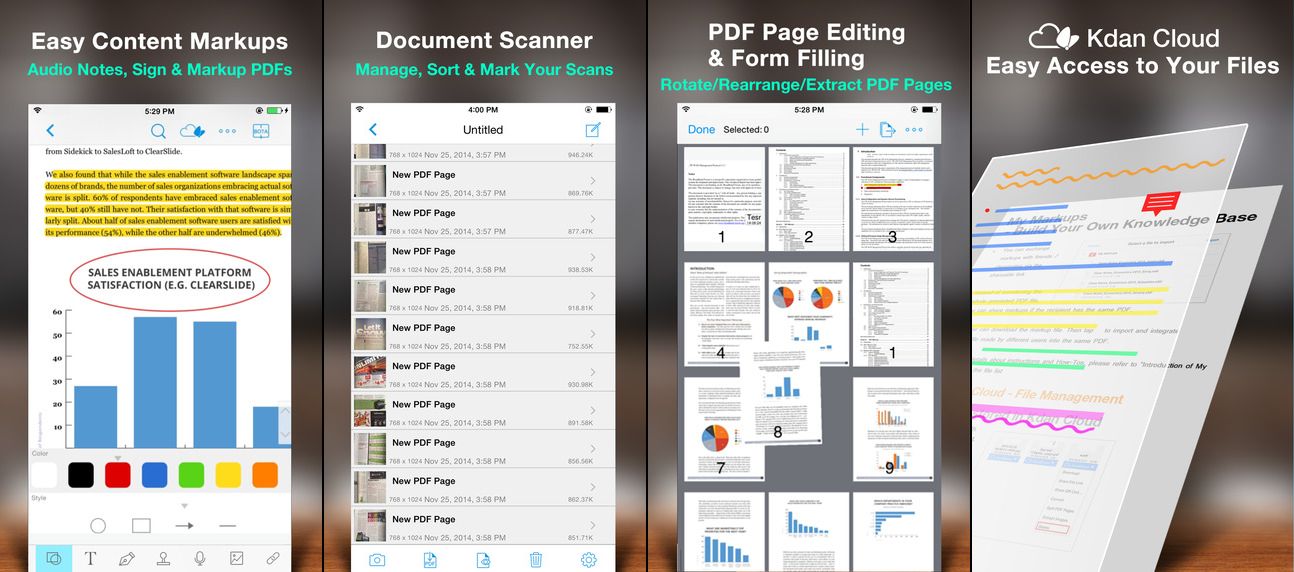If you are reading this content right now, for sure you want to get your hands on the best audio editing software. Whether you need an audio editor every day or once a month, a good audio editing software can help save some considerable time and efforts. So, whether you need a tool for converting cassette collection and old record into MP3 or want to create a soundtrack for home movies, here are some terrific audio editing software that would get the job done.
Audacity
This open-source, free software is a must-have for all audio editors out there. Although being free software, it doesn’t lag behind in terms of its powerful features and user-friendly interface. Audacity offers numerous effects like noise removal, distortion, treble, bass, and more. Other than these, one gets to use its tools like sound finder, silence finder, beat finder, etc.
Pros:
- Beginner friendly
- Free software
- Cross-platform
- Support from online community
Cons:
- Mics plugged in after the software’s launch aren’t recognized
Hindenburg Pro
Another audio editing software which is worth mentioning is the Hindenburg Pro. It is a cross-platform, that works for both Windows and macOS. Moreover, DAW gets in several effects like EQs, compressors, support, loudness meters, etc. In fact, in the case of third-party plugins, one gets to expand the effects-set to the limit of imagination. Further, Hindenburg lets one export audio projects to several formats like mp3, Apple Lossless, AIFF, etc.
Pros:
- Rich features
- Automatic EQ helps normalize voice
- Supports audio files of 24-bit
Cons:
- Not exactly suitable for music production
Price: 30 days free trial; pricing starts at $95
Ocenaudio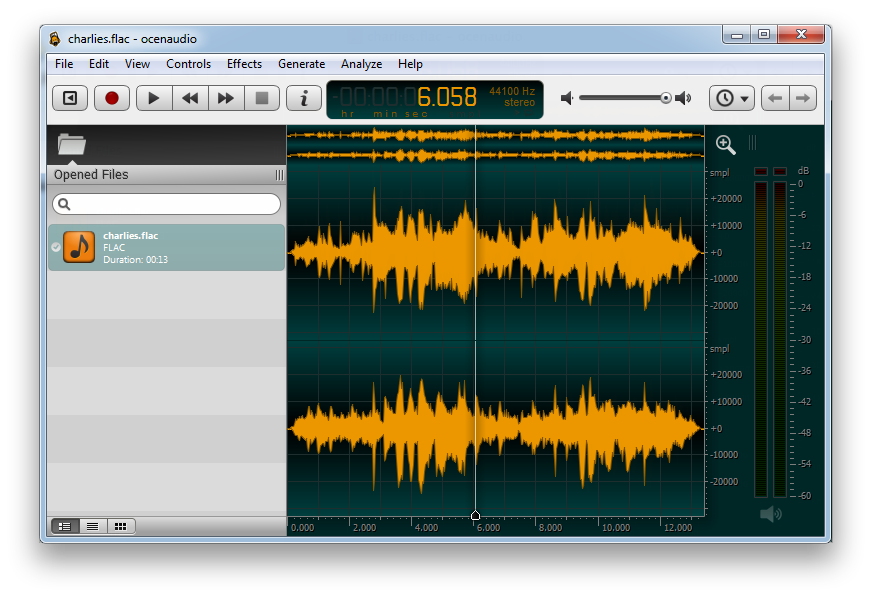
If you are looking for an audio editor that works well, yet is simpler to master, then Ocenaudio is the perfect audio editor for you. With a range of amazing filters, stacking with no-effect and a clear interface, Ocenaudio will serve almost all your audio editing needs.
Pros:
- Cross-platform software
- Previews effects in real-time
Cons:
- Unavailable for a mobile device
- No effect-stacking
Download: Windows /Mac OS/Linux
Reaper
This one is another powerful audio editing software that is powerful and loaded with features, yet economical in cost. For starters, it supports several tracks, including multichannel-support in 64 channels present in every track. One interesting feature of the software is that you get to customize its user interface as per your preferences.
Pros:
- Feature loaded
- Comprehensive tutorials
Cons:
- Not suited for beginners
Availability: Windows, macOS, and Linux (experimental)
Price: Free trial available; license starts at $60
Logic Pro X
For all the MacOS users out there, Logic Pro X is a good-to-rock audio editing software that will probably serve all your editing requirements. This editing software has some incredibly amazing features that make it an apt software for both amateurs and professional audio editors. Other than the basic features one would want in an audio editing software, it enables the user to synchronize the timings of different tracks automatically, through Smart Tempo.
Pros:
- Loaded with features and plugins
- Several tutorials present
Cons:
- Works with MacOS only
Download: macOS
Price: $199.99
Adobe Audition
Being an audio editing software from Adobe, this one is sure-shot to get the job done perfectly. It comes with an array of features like Auto Ducking, clip editing, multi-track editing and mixing, etc. Further, its user-interface looks extremely inviting and convenient in usage.
Pros:
- Loaded with features
- Perfect fit for those looking to edit video related audios and voice-overs
Cons:
- Excessive features may be overwhelming for a beginner
- Subscription-based
Price: Free trial is available; subscription price starts at $20 every month
WavePad
For those who want to use audio editing software non-commercially, WavePad is a great fit as it is completely free for such MacOS users. WavePad saves on a lot of times as it lets you work on different files all at once. The major features of this software include audio bookmarking, text-to-speech output, vocal manipulation, etc
Pros:
- Free for non-commercial use
- Supports various file formats
Cons:
- Multi-window interface can be confusing for beginners
Price: Free (non-commercial usage)
WaveEditor
For those seeking a professional audio editing application for their Android device, WaveEditor can be a good option. This application not only lets you edit audio but also which also lets one record and master audio files. It supports numerous types of formats and offers a variety of visual tools as well.
Pros:
- Import audio supports files in 30+ file formats
Cons:
- Export audio limited to only 6 formats
Price: Free on Playstore; locked features can be used for $3.99 approximately
Download: Android
Mstudio
One of the highly advanced audio editing applications for Android users is Mstudio. Apart from just audio editing, it enables the user to record audio, edit, merge, mix extract, lastly convert audios. Its advanced features include pitch adjustment, tempo change, omit and mutter.
Pros:
- Easy to understand user interface
- Perfect for creating own audio clips
Cons:
- More suited to beginners
Download: Android
Price: Free
FL Studio Mobile
FL Studio Mobile is another terrific audio editing software for Android users through which you can create, and then edit music through high-quality synthesizers, sampler, drum kits, sliced-loop beats, etc. One can also customize its virtual piano keyboard and drum pads layout.
Pros:
- Customizability interface
- User-friendly
Cons:
- In-app purchase required for getting additional content for music
Price: $15.99
Download: Android
Now that you have a list of some utterly amazing video editing software, start editing audio clips like a professional. Select the one that suits your needs the best, or if feel confused, try out a bunch of them and then choose the best.